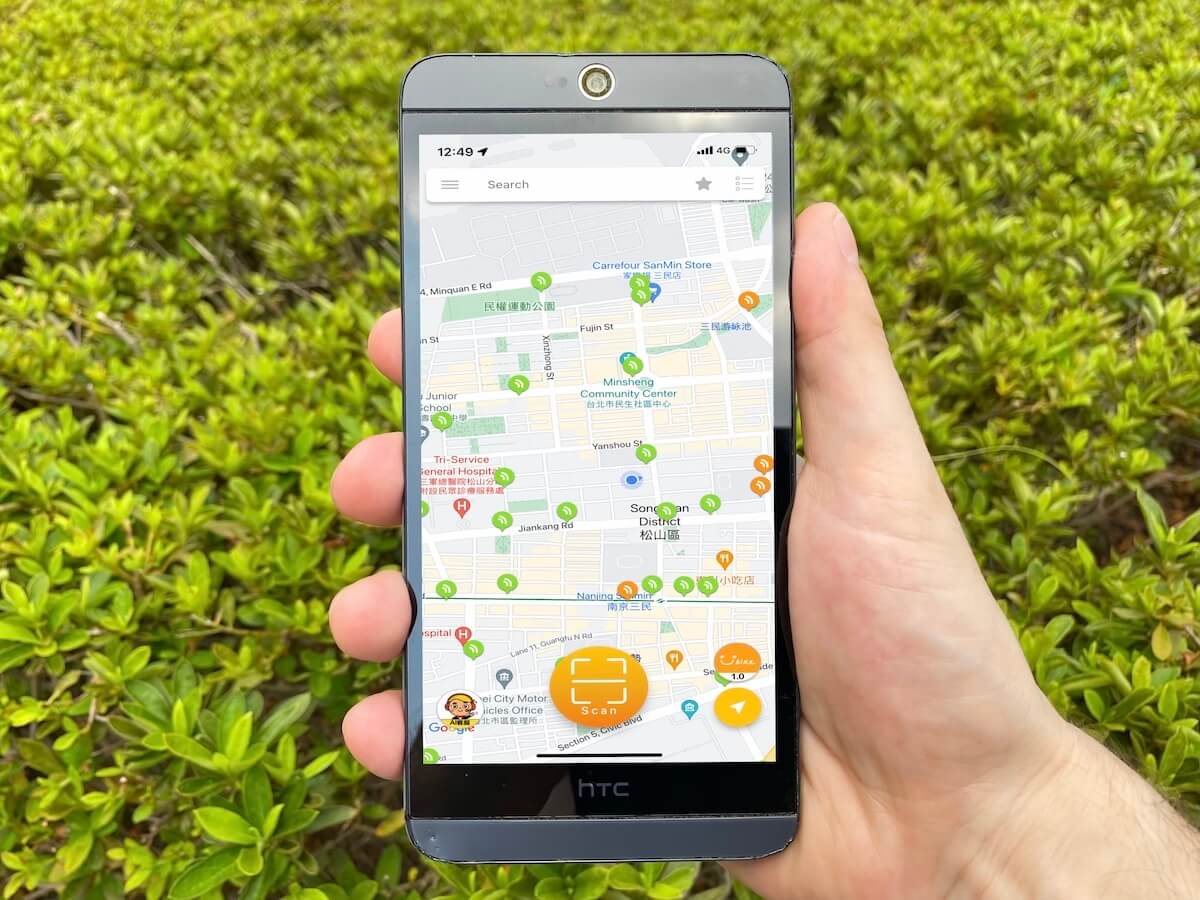With an increasing amount of YouBike 2.0 parking stations located around the city, the more modern YouBike service is an excellent way to get around the city.
Here’s how you can start renting from Taipei’s YouBike 2.0 services to explore more of the city within minutes.
| Table of Contents
1. How is the YouBike 2.0 better? |
Unlike the original version of YouBike, Youbike 2.0 is equipped with an onboard computer system rather than it being on each and every dock.
This has allowed the government to cost-effectively install more docking stations across the city since everything is handled within each bike.
This innovative upgrade has also allowed for the expansion far outside of Taipei as docking stations can now be found in Hsinchu County, Hsinchu City, Taichung City, Chiayi City, and Kaohsiung City.

Another upgraded feature of the YouBike 2.0 is that it allows you to pay by QR code via the YouBike 2.0 app if you don’t have your EasyCard with you. However, you initially need to register your EasyCard to the app before being able to do so.
There are four things that are required to register:
1. An EasyCard, as shown above,
2. A local phone number that is able to receive SMS messages,
3. Your ARC/APRC number (this ID number should be on your R.O.C (Taiwan) Resident Certificate).
4. Provide your date of birth.
You can find an EasyCard and a SIM card at most convenience stores, such as a 7-Eleven or a Family Mart store. They’re easy to get – just make sure you have all the required items with you when you are registering for the YouBike service.
How to register:
1. Find a YouBike terminal like the one shown above. These bicycles are white and yellow and must be parked in the docking stations,
2. On the kiosk screen, select English at the bottom-left corner,
2. Select MEMBER CENTER at the top right corner,
3. Select +Join Member,
4. Read and accept all the Charge Rates, Terms of Service, and Policy Info notices, (see below for more details),
5. Enter your Taiwanese phone number. (Ensure that you’re able to receive text messages, as you will be receiving a confirmation code via SMS,
6. You should instantly receive a confirmation code. Check your phone for the numerical authorization confirmation code, and input it on the kiosk screen,
7. Choose a password for your account and enter it in twice for confirmation,
8. Confirm the bike rental procedures, (see below for more details),
9. At this point, it may ask you for your date of birth and your residency ID number which can be found on your ARC/APRC card,
10. Select the registration mode. The simplest way is to press your EasyCard against the sensor zone located below the screen for a few seconds,
11. That’s it, congratulations! Your registration is complete, and you should be able to rent a bike immediately.
Using the YouBike 2.0:
1. Locate a docked YouBike 2.0 that looks suitable, so check the seat height, and inspect the condition of the bicycle such as the tires.
2. Approach the docking station like the one shown above.
3. Press the green button to activate the bike, then tap your EasyCard on the reader (orange button for QR code reader).
4. Once you hear a sort, little tune, pull the unlocked bicycle straight back from the dock.
5. Ride it to your next destination and find a nearby docking station.
6. Slide the bicycle into an empty dock.
7. A confirmation message will appear on the bike’s screen. Tap your card on the sensor on the bike and wait for the beep to finish renting it.
The rental charges:
● $10NT per 30 minutes within the first 4 hours.
● $20NT per 30 minutes between 4 and 8 hours.
● $40 per 30 minutes exceeding 8 hours.
The Terms of Service – What you need to know:
After returning a YouBike 2.0, you cannot rent another bicycle from the same station after the first 15 minutes.
If you lose a YouBike, you must report it to the police immediately. However, if the bike isn’t found within 3 months, you may be liable to pay $15,000 for the loss, ($200 NTD if you’ve only lost the key to it).
How to find YouBike stations:
The best way is to download a YouBike app on your phone. We recommend that you use the official YouBike 2.0 app called ‘YouBike微笑單車2.0 官方版’ by YouBike Co., Ltd. You can find their app by searching for ‘YouBike’ in the Apple iTunes store or Google Play store.
The app is in English (unlike the YouBike 1.0 app), simply pull up the map (shown above) and it’ll display all nearby YouBike 2.0 stations relative to your location. The markers even change color based on the real-time availability of bicycles at each station.
Since it’s all in English, you should have no problem registering your EasyCard to the app if you’re interested in doing so.
You could also search ‘YouBike 2.0’ on Google Maps. Some of the stations will pop up but the list may not be comprehensive.
The YouBike Service Center
If you have any YouBike-related issues, such as trouble with your EasyCard, you can always visit their service center. It’s a little hut based next to a huge YouBike station nearby Taipei City Hall Station, Exit 3.
We’ve provided their info below.
Using the YouBikes 1.0
The YouBikes 2.0 don’t have a kiosk automatic service machine, so if you’re a tourist or don’t have a registered EasyCard yet, it’s better to find a YouBike 1.0. If this is your case, then check out our article on how to use YouBike 1.0.
YouBike Service CenterHours: 10am – 7pm (every day) Telephone: 02-8978-5511 Email: [email protected] English address: No. 2, Songren Road, Xinyi District, 110, Taipei City, Chinese address: 捷運市政府服務中心(3號出口外/需出站) |
🗓️ Updated: December 2020 – Taipei.Expats